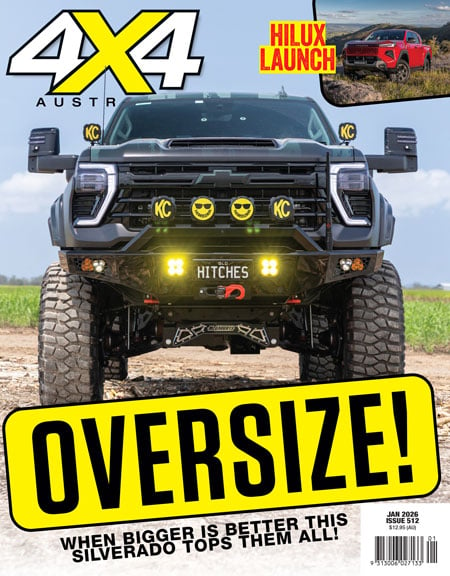What’s so great about this new Navigator? It’s not just an improvement on the old HX-1, it’s an evolution of the entire system.
It’s slimmer (more than half the thickness of the HX-1), the battery is smaller and has a longer life (due to a faster internal 2GHz processor, providing a claimed eight-hour battery life compared to four hours in the old HX-1), and it has a brighter screen with easier controls and better mapping.
After using the old HX-1 all over Australia and then trying to compare the old unit with the new, it’s like chalk and cheese, so it was a little difficult at first trying to use the HX-2 due to the new systems and better mapping.

Straight out of the box, it’s all-new and improved. The windscreen mount is now a very solid light metal,with an extendable arm and swivel-mount head where the HX-2 slides in place.
Doing this allows the unit to face slightly down to avoid sun glare, and the extendable mount gives the unit more flexibility to where and how it’s placed on the windscreen. The USB-C charging unit is faster and cleaner.
Hema has included a quick-start instruction guide, and a soft bag to store the unit in. It also includes instructional videos on its website on how to operate the unit’s features correctly and with confidence.

Once the unit is switched on you’ll see new map options and easy-to-find setting icons. The icons down the left-hand side allow you to preset most of the unit features, complete downloads, take photos, operate the reversing camera and much more. If this is your first Hema unit, you’ll need to register to the Hema Cloud so you can download maps and install the free updates.
The new pinch screen is amazing and brighter than the outgoing unit, with a new option for either 2D or 3D viewing modes. Hema says it has listened to the masses by adding screen brightness buttons to the top of the unit, as well as an auto adjustment functionality (from day to night) that uses soft greys and blacks to reduce glare.
On road
The on-road turn-by-turn mapping is similar to most sat-nav systems, so it’s very easy to use. Incidentally, the internal workings of the HX-2 is based on an Android operating system.
The on-road experience is very user-friendly, from putting in a destination and following the route, to on-screen speed limits and warnings. If you have Wi-Fi turned on, the HX-2 will provide live warnings including accidents or traffic congestion en route.
Off road
This is where the unit shines. Hema has gone from the old Raster map system to Vector maps, where you can zoom in seamlessly for more detail. The off-road mapping can also be used as an on-road touring map, but you can’t ask for spoken navigation.
Once you get your head around the unit, you can use the Hema Explorer option in the off-road map section and zoom right in to 1:25-thou, which is generally needed in places where high detail is required (Vic High Country, Great Dividing Range, etc.).

A couple of other options include satellite and hybrid views. If you have the POI (points of interest) turned on, a large number of icons will fill the screen, which you can click on for a pop-up detailed rundown; from tracks (some with grading levels), fuel stops, all types of accommodation and much more.
These can be filtered and turned on and off from a shortcut button. The POI feature is available on all maps, with more than 40,000 verified to date.
Adventure maps
In true Hema fashion, the Adventure Maps mode is like using normal paper maps – it’s a good-sized screen to use if you’re doing big, boring distances across the country. Utilising the old Raster system, the Adventure Maps mode won’t keep zooming in and will only get more pixelated if you try.
The advantage is that all of the Hema maps you can buy from 4WD shops are included, so if you’re sitting around the fire planning a trip, the maps are all readily available. The POI and tracking features are usable, along with side icons for features such as map centering and quick tracking.
Verdict
After using the HX-2 for a while, I’m glad Hema listened to the public about what they wanted from a navigation unit. I thought it would be easy to transition from the HX-1 to the HX-2, but you need to forget everything you have learned using the old unit, as the HX-2 is definitely new and improved. For most users, the default settings and basic maps are fine for touring and exploring.
One major gripe is that to access the more detailed Explorer maps (located in the off-road section) you need a Wi-Fi or hot-spot connection. Living on the Great Divide in NSW, the cellular network isn’t always the best, so if you lose phone signal the Explorer section won’t load when in deep gullies or thick rainforest.

The new touch-pinch screen is easy to use and nice to view, and the swivel-ball head that adjusts the HX-2 is also a breeze. Don’t expect to understand the unit’s many features overnight, and we’d recommend watching the bite-size instructional videos. Hema also runs scheduled training sessions online through Hema University (HEMA-U). For any serious user, this is essential viewing.
There is an option to buy a sun visor, but due to the unit’s extra brightness settings, and the fact you can tilt the screen, it’s not necessary. Another bonus is the reintroduction of a reversing camera, something the HX-1 missed out on – but at $199, it may scare a few buyers off.
There are so many quirky features with the HX-2 – map tracking and syncing it to the cloud – but it’s a great unit once you understand them all.
The HX-2 is listed at $749, but we have seen it for sale for as low as $649 – so shop around.
Pros
• Easy-to-use screen • Improved windscreen mount • Reversing camera capability • The use of Vector maps in off-road mode • Larger battery • Faster internal processor
Cons
• Need internet connection for Hema Explorer maps • Expensive reversing-camera option ($199)
Rated
AVAILABLE FROM: hemamaps.com RRP: $749